Internet addresses, also called URLs (Uniform Resource Locators) or domains, are those addresses entered into your browser to access certain websites. The URL structure is standardized und consists of various components which together form the complete address.
Internet address (URL) structure
A URL consists of the following:
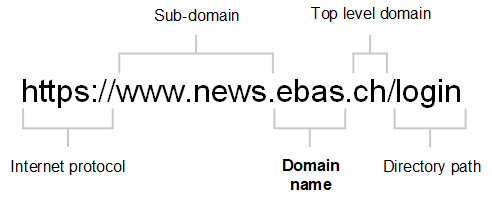
Systematic structure of a trustworthy URL
Internet protocol: The Internet protocol determines how data are exchanged between browser and web server. Usually, this is “http” or “https”, with “https” ensuring secure transmission, since an encrypted connection to the server is established.
Sub-domain: Most websites use “www” as their sub-domain. Further components can also be used instead of “www” or optionally after “www”, for instance “news”.
Domain name: The actual domain name is the unique website name (e. g. the name of the company, association or other organisation involved). On this website, this is for instance “ebas”. This is the most important component of any Internet address!
Top level domain: The term “top level domain” denotes the last component (following the last dot) of a domain. For Switzerland, this is generally “ch”. In this case, the domain is registered in Switzerland. But other top level domains, such as “com” (for “commercial”) can frequently be found in Switzerland, too.
Directory path: The directory path indicates which page of a website is to be retrieved, e. g. “login”.
Faked Internet addresses (URLs)
Many scams are based on faked URLs to lure victims to fraudulent (phishing) websites. So that users cannot immediately recognise faked websites as such though, fraudsters frequently add the name of a respectable company, association or organisation to the domain they reserve, so that a URL might for instance look as follows:
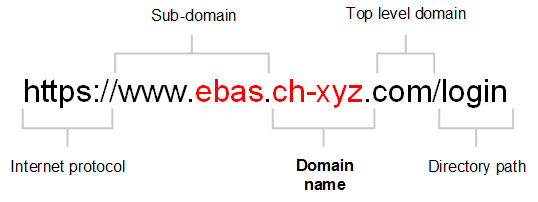
Systematic structure of a faked URL
At first glance, this URL looks quite similar to the official one. However, this is obviously a fraud if you look at the URL more closely (highlighted in red):
- “ebas” being the name of a respectable organisation is merely the sub-domain here – thus irrelevant.
- “ch-xyz” is the actual domain name – the scammer’s phishing website address.
You must therefore always make sure to check the actual domain name! Many browsers therefore highlight this part of the address (e. g. in bold or deep black letters) to make this easier to check.
Checking an Internet address (URL)
You can read up on the things you should look out for when accessing a website and on how you can check whether you are actually on the correct website in our article on Certificate Checking.
An Internet address (URL) serves to find content on the Internet and consists of several components. The most important part which you should also check is the actual domain name.