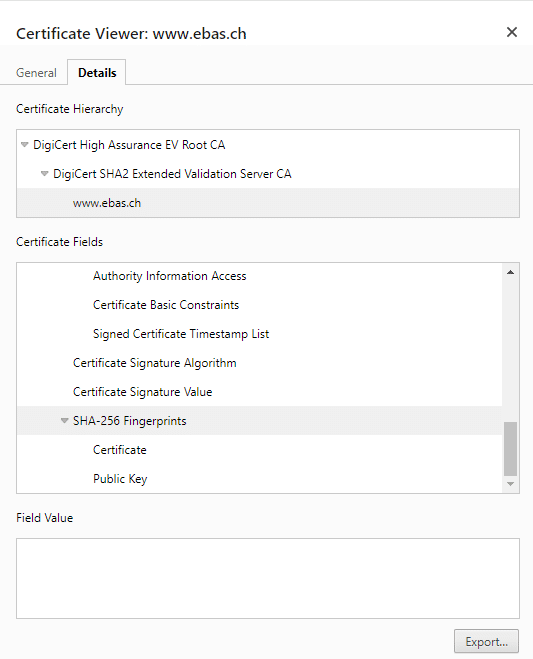These instructions will explain how to check the certificate fingerprint of a website in a Google Chrome browser.
If you are looking for other browser instructions, you can find these here.
- Click the slider in the address line.
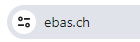
- Click Connection is secure.
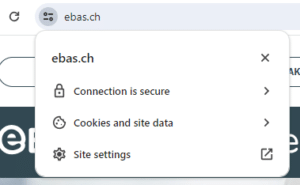
- Click Certificate is valid.
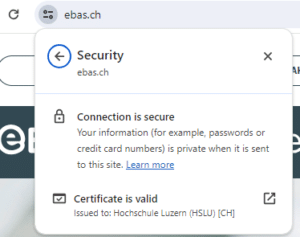
- Select Details tab.

- Scroll to the end of the window and click Thumbprint.
- The fingerprint is verified comparing the character set displayed with a reference set which you will have received from your financial institution. If the character sequence read from the certificate and the reference sequence received from your financial institution are identical, this is a genuine certificate. Please note when comparing the fingerprint type: The sequence and reference sequence must be of the same type (SHA-256 or SHA-1 respectively). You will find our partner banks’ certificate fingerprints on our website in our article on Certificate Checking.